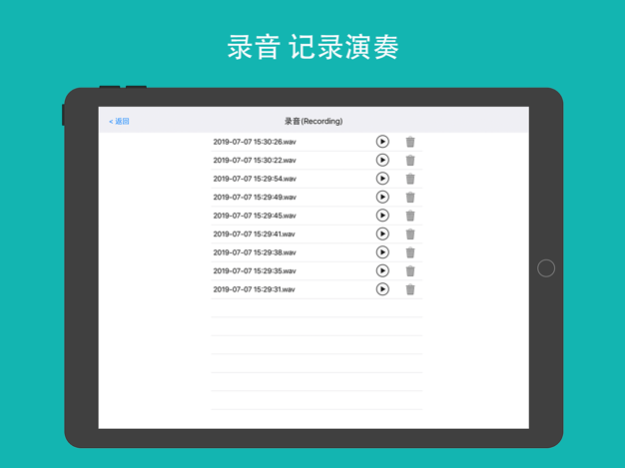Piano 101 1.6.1
Continue to app
Free Version
Publisher Description
AI TUTORING --The blue key guide your playing.
Anyone can play the piano without a foundation.
【LOTS OF SONGS】
Piano-101 has a large collection of pop and classical music, and the Blue key will lead your playing.
【Musical Notation】
Each key has a stave and a numbered musical notation. you can play a wonderful music by watching the notation.
【Recording】
Recording function can record your performance at any time.
【自动续费VIP订阅 - VIP年订阅说明】
订阅周期:1年(连续包年产品)
订阅价格:¥35.00/年
付款:用户确认购买并付款后记入iTunes账户
续订:苹果iTunes账户会在订阅到期前24小时内扣费,扣费成功后订阅顺延一个周期
取消续订:如需取消续订,请在当前订阅周期到期前24小时以前,手动在iTunes/Apple ID设置管理中关闭自动续订功能
会员服务协议:https://jl18272716-3.icoc.bz/col.jsp?id=104
用户隐私协议:https://jl18272716-3.icoc.bz/col.jsp?id=105
会员自动续费服务协议:https://jl18272716-3.icoc.bz/col.jsp?id=101
Aug 6, 2019
Version 1.6.1
Fix some bugs
About Piano 101
Piano 101 is a free app for iOS published in the Audio File Players list of apps, part of Audio & Multimedia.
The company that develops Piano 101 is 逢 刘. The latest version released by its developer is 1.6.1.
To install Piano 101 on your iOS device, just click the green Continue To App button above to start the installation process. The app is listed on our website since 2019-08-06 and was downloaded 9 times. We have already checked if the download link is safe, however for your own protection we recommend that you scan the downloaded app with your antivirus. Your antivirus may detect the Piano 101 as malware if the download link is broken.
How to install Piano 101 on your iOS device:
- Click on the Continue To App button on our website. This will redirect you to the App Store.
- Once the Piano 101 is shown in the iTunes listing of your iOS device, you can start its download and installation. Tap on the GET button to the right of the app to start downloading it.
- If you are not logged-in the iOS appstore app, you'll be prompted for your your Apple ID and/or password.
- After Piano 101 is downloaded, you'll see an INSTALL button to the right. Tap on it to start the actual installation of the iOS app.
- Once installation is finished you can tap on the OPEN button to start it. Its icon will also be added to your device home screen.